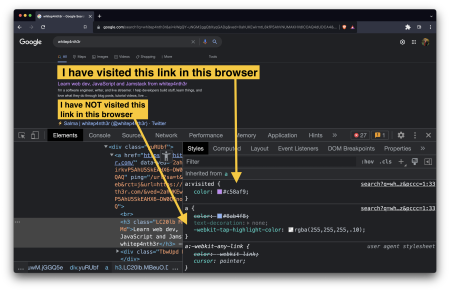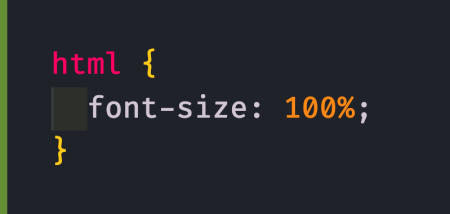Learn how to hide decorative text generated by CSS from screen readers, so that your weird designs don't interrupt the flow of the text.
Unfortunately this doesn't yet work in Safari or Firefox, but you can keep up to date with support on caniuse.com.
TL:DR; Add empty "alternative text" to the pseudo element content to prevent screen readers announcing your decorative design elements, like so:
.someClass::before {
content: "M" / "";
}I'm currently redesigning my website, and part of the design includes decorative elements provided by a font, specified as single letters in the content of CSS pseudo elements. Psst! If you don't know what a CSS pseudo element is, read this post first: What's the difference between : and :: in CSS?
Here's some code that adds a large stylised paint brush glyph as a pseudo element attached to the <main> HTML element of the page.
main::before {
font-family: "Atomic Marker Extras";
content: "M";
position: fixed;
z-index: -1;
/* ... */
}When using VoiceOver for MacOS to read the page using that code, the letter M is announced. Not ideal! You can also confirm what will be announced using the Accessibility Tree view (enabled via an experimental flag in Chromium browsers), which gives you a visual display of all elements and their content that accessibility tools will have access to.
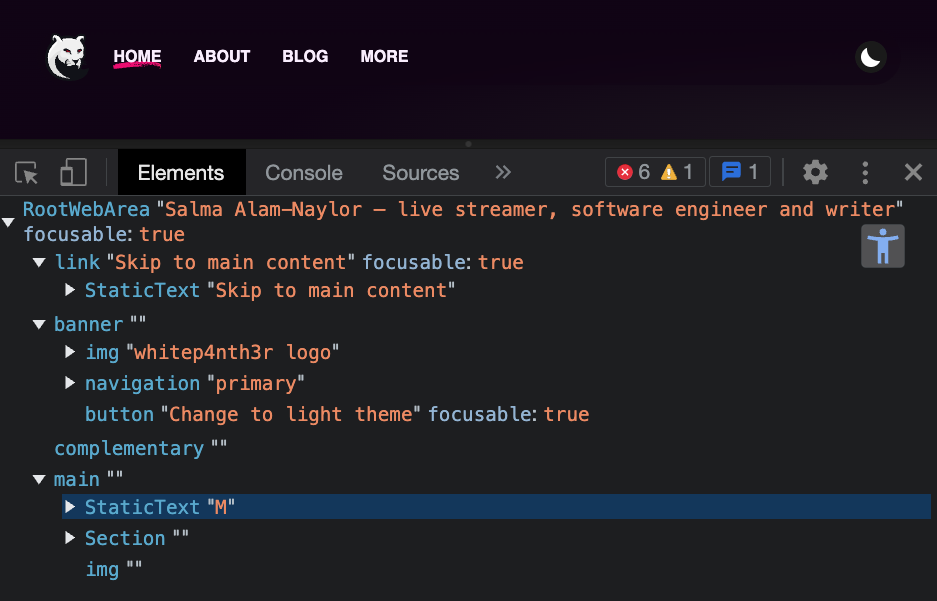
Fortunately, the CSS content property comes with the ability to specify alternative text, which is especially useful if you're using images in your pseudo elements that actually mean something. And what's more, if you want to tell the browser that the content is purely decorative and doesn't need to be seen by assistive technology, you can provide an empty value for the alternative text, like so.
main::before {
font-family: "Atomic Marker Extras";
- content: "M";
+ content: "M" / "";
position: fixed;
z-index: -1;
/* ... */
}And that's it! One handy lesser-known feature of CSS to help you make your weird and wonderful website designs more enjoyable to browse, for everyone, everywhere.

Salma Alam-Naylor
I'm a live streamer, software engineer, and developer educator. I help developers build cool stuff with blog posts, videos, live coding and open source projects.