Make time
I recently returned to work from a short week of PTO and a rejuvenating weekend visit with a very good friend. To be honest, I really needed it. I was feeling entirely overwhelmed with conflicting priorities at work, the seemingly never-ending winter of the UK, and the absolute relentlessness of life. It was time to take stock and make some changes.
A few weeks ago I had read about the book Make Time: How to focus on what matters every day by Jake Knapp and John Zeratsky (not sponsored) via Cassidy Williams’ newsletter and it piqued my interest. I added it to my cart that day, checked out, and decided to use my week of PTO to see what tips and tricks I could experiment with to try and fix some of the nonsense I described above. Here’s how it went.
I changed how I used my calendars
I scheduled Focus Time
I added a block of Focus Time for 2.5 hours every morning — from 08:30-11:00. This is when I have fewest (or mainly zero) meetings due to most of my colleagues being in the US, and it's when I'm at my best in terms of energy.
I scheduled Admin Time
I don't get very many emails, but I need to keep on top of a lot of activity in the Netlify Slack. I added half an hour each day of Admin Time to my calendar in the afternoon, giving myself a dedicated window to properly filter through the messages I needed to care about, without being reactive throughout the day. Adding this calendar block to the afternoon also meant that I could be online and available for my US colleagues without feeling like I was distracted.
I scheduled Exercise Time as part of my work day
As described in 2022: what I made, what I learned, and what I didn't do, I'm still doing my daily walks (141 days and counting!), and I have been scheduling time on my calendar for this since October last year. However, this was previously scheduled on my personal calendar meaning the event always felt adjacent to my work day, rather than part of it. To remedy this I've moved the exercise block to my work calendar, and this has also made it easier to tesselate events in my day by managing one calendar, instead of switching back and forth between the two. (Yes, I use a calendar consolidation tool, but I had to keep flipping back and forth between Google profiles to manage events on both work and personal calendars.)
I revised the schedule when it changed
I also used Jake's strategy of reflecting and revising my schedule when it changed (as described on page 67-68 of Make Time). Sometimes I'd finished what I wanted to achieve in my Focus Time early, so I decided to move my Admin Time to earlier in the day. When this happened I moved the event on my calendar, encouraging me to reflect on how I used time compared to how I planned it. As the weeks go on, I'll be able to plan my time more effectively.
I changed how I prioritise work
Previously, everything was a priority that needed to be done now. No wonder I'd been feeling overwhelmed.
The Burner List
This week I experimented with using Jake's technique of prioritisation: The Burner List.
It won't track every detail of every project or help you juggle a million tasks. But that's exactly the point. The Burner List is intentionally limited. It forces you to acknowledge that you can't take on every project or task that comes your way. Like time and mental energy, the Burner List is limited, and so it forces you to say no when you need to and stay focused on your number one priority. — Make Time, page 52
Jake recommends to build your Burner List on a piece of paper. But I decided to do it using colour-coded post it notes on my office window. (It turns out I'd really missed tracking work physically since moving to full time remote work!)
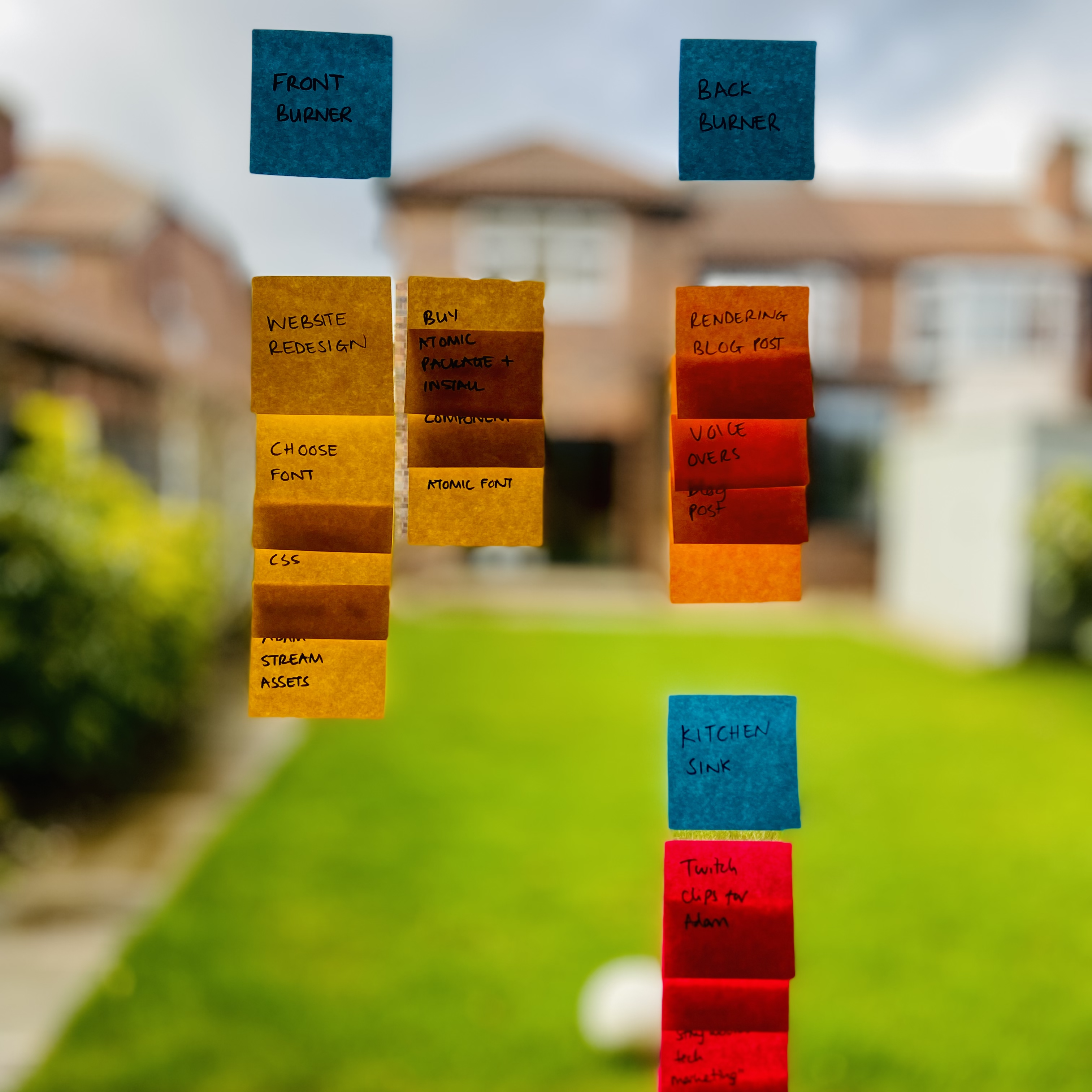
Building a Burner List forced me to really hone in on my priorities, and discard anything from my brain that was slowing me down. As a result of making my front burner project something work adjacent (my website redesign), I made sure that I switched my highlight each day back and forth between my front burner project and some back burner projects. This felt really productive! It also meant that things felt varied and exciting, and progress felt extremely tangible.
I'm going to continue to use the Burner List for a few weeks and see how it settles. I'm already looking forward to next Monday when I can rebuild it and reprioritise.
I changed how I use my phone
A distraction-free phone restores a feeling of quiet throughout my day. The slower pace of attention is not only helpful when I'm trying to get into Laser mode; it's also just a more pleasant way to spend time. — JZ, Make Time, page 94
My phone has been on silent for years, and most notifications are turned off (including email). However, there was still some work to do to encourage me to be less distracted by the temptations of my phone.
I shifted all my apps around to declutter and to force myself to scroll even further to distracting apps. When I unlock my phone, I now see a blank home screen (with a wallpaper that tells me to STAY FOCUSED), giving me that little bit of extra time to consider whether I want to scroll to the right.
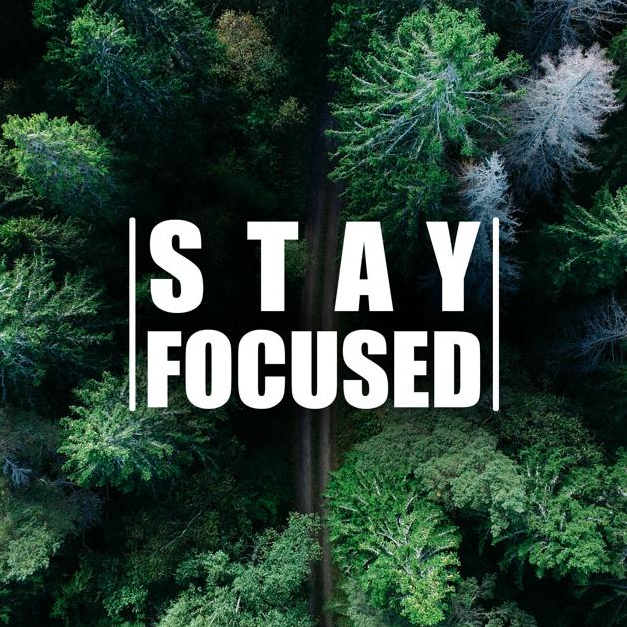
I also split up different types of apps into separate screens to create more space, and this also forces me to have to scroll right seven times if I want to open up my email app. (I'd love to remove email from my phone altogether but right now it's important to keep for a number of life admin reasons!)
How I feel after one week
I actually made time
Over the years, I have been incredibly guilty of this:
After a good hour or even fifteen minutes of productive time, I'll often think to myself: "Man, that was a solid chunk of work. I should reward myself by checking Twitter!" — JZ, Make Time, page 218
I caught myself thinking this on a number of occasions throughout the week, but I resisted. And the positive effect on both my productivity and perceived chaos around me were noticeable. This week, I have mainly been checking twitter during Admin Time, when I actually had to post something, or not at all. I had better things to do. Yes, I slipped up a few times and had to find ways to laser in on my focus, but honestly, this was probably one of the most productive weeks I’ve had in a very long time.
I was more focussed in meetings
As well as giving myself uninterrupted Focus Time, I gave other people the same. It felt good, more wholesome, and more rewarding. (Y'all know you're checking Twitter during meetings... 👀)
I let things wait
I’m someone who wants to get things done as soon as they come to me. Get it done and tick it off the to do list and get it out of my life. But I’ve grown tired of being reactive. It's chaotic and draining. And as Jason Lengstorf once said to me: “Nothing in your job is an emergency.” I applied this to my home life too. And honestly, it was liberating. If new tasks came my way, I scheduled them and dealt with them at an appropriate time. On reflection, it was extremely beneficial not having scramble to fit in everything under the facade of “ending the day with an empty to do list.”
The point is there's never an empty to do list. Because life is relentless. We just have to find ways to cope.
